Frequently Asked Questions
How can I search for a hotel?
Using our search engine, enter your destination city to get a list of hotels. By clicking on the “Compare” button, you’ll be able to compare the different hotels listed and choose the one that best suits your needs.
If the dates of stay selected are no longer available, the hotel will be marked as “not available.”
Alternate dates of stay will be suggested with their corresponding rates at the bottom of the page.
By consulting the list corresponding to your destination, you’ll also have the chance to learn about Louvre Hotels Group’s other hotel brands.
How can I get detailed information about a hotel?
Using the search engine or the “Our Hotels” section, simply enter the name of your destination city and click on “Search” in order to get a list of hotels that match your criteria. Choose the one that interests you and you’ll get detailed information for the hotel in question.
How can I book a room?
To book a room, you have two options:
1 – After looking up your hotel and reading its detailed description, click on the “Select” button and book your room in just a few clicks!
2 – From the home page or the top navigation bar, enter your destination city and you will get a list of available hotels that match the geographic criteria you provided. If you’re still hesitating, read the detailed information on the hotel of your choice before completing the booking in just a few clicks!
3 – It is also possible to make a booking by phone by contacting the central booking office. You will find the telephone number in the menu bar at the top of the page. Simply select the country of your choice and call the number listed.
I was given a discount voucher by Client Services. How can I use it?
To use a discount voucher offered by Client Services, here’s what you do. Follow this five-step guide:
1. Choose your hotel.
2. Book directly with the hotel’s front desk by telephone and mention that you have a discount voucher from Client Services. You’ll find the hotel’s phone number under the “Contact” section.
3. Check the weather forecast and pack your bags... But wait! You forgot to put the discount voucher in your suitcase.
4. Arrive at the hotel and trade the discount voucher for your keys. The front desk will simply deduct the voucher amount from your total when you settle up.
5. Now, enjoy your stay.
How long is a discount voucher from Client Services valid?
A discount voucher from Client Services is valid for one year from its date of issue.
An error page is displayed when I’m making my booking. What should I do?
If an error page is displayed at the time of booking, but you receive a confirmation email, your booking has been made.
If you do not receive a confirmation email within 24 hours, this means there was a problem at the time of booking and your booking has not yet been finalized.
How can I cancel or modify my booking?
You can cancel or modify your booking as long as you respect the cancellation policy of the booking rate. When making your booking, a confirmation number was displayed and you also received it by email. This number allows you to cancel your booking.
If you already have an account: go to the “My account” area in order to access the full history of your past and future bookings. Next, simply select the booking of your choice, click on the “PENCIL” icon and modify or cancel the booking.
If you do not have an account: go to the “Contact us” tab. According to your country, you’ll be given a phone number to use to modify or cancel your booking.
What are the booking conditions?
At any time, you can click on the “Terms and Conditions” link to consult the terms of sale directly on the website.
How can I obtain a copy of my hotel bill?
It’s very easy. Just make a direct call to the front desk of the hotel where you stayed. They will reissue your invoice free of charge and will send it by email or by post.
What do I do if I forgot something at a hotel?
Be honest: it’s an excuse to come back to our hotel and bask in the lap of luxury again! If you don’t have time to return to let our team pamper you again, you just need to call the hotel’s front desk. They will send you your item if they have found it.
Are pets allowed in your establishments?
Dogs (excluding categories 1 and 2) and cats are welcome in our French establishments, provided a rabies certificate is presented. Birds, reptiles, or other animals are not accepted. Pets must be kept on a leash or in a carrier in the common areas of our establishments. They are not allowed in dining areas.
Do I have to pay an extra fee for my pet?
An extra charge per pet, per night, will be applied.
Can I leave my pet alone in my room?
For a short absence, you can leave your pet alone in your room, provided you inform the establishment's staff.
Is there a size or weight limit for my pet?
Dogs (excluding categories 1 and 2) and cats are welcome in our hotels, provided a rabies certificate is presented, regardless of their size and weight. Birds, reptiles, or other animals are not allowed.
Are category 1 and 2 dogs allowed in your establishments?
Category 1 and 2 dogs are not allowed in our establishments.
I booked without my pet and now want to bring them along, what should I do?
We recommend contacting the hotel where you made your reservation to have your pet added to your booking.
I have not found the answer to my question
You did not get the answer you were looking for? Please don’t hesitate to contact our Louvre Hotels Group Customer Service teams who will be happy to answer all your questions within 2 working days:
- By phone at +33 173 219 899, Monday to Friday from 8am to 7pm except on public holidays (GMT+1).
- Via our contact forms
In the event that the answers provided by our Customer Service teams failed to bring you entire satisfaction, you can refer the matter to the Mediation of Tourism and Travel (Médiateur du Tourisme et du Voyage in French). For more information, please click here.
I would like more information on the various room types and accommodations
Single room:
A room with a single bed, to be occupied by one person
Double room:
A room furnished with one bed for two people
Room with two single beds:
A room furnished with two single beds, able to accommodate two people
Triple room:
A room furnished with three places to sleep, thus accommodating three people.
The room can be configured as such: Three single beds or one double bed for two people and one single bed
I made a booking via a general website or with a travel agency (Booking.com, Expedia etc.)
If you made a booking on a third party website or with a travel agency and you have a question concerning your booking, please contact the intermediary directly.
What are the check-in and check-out times at my hotel?
To find out the check-in and check-out times at your hotel, simply go to the hotel’s website or contact the front desk directly using the telephone number listed under the “Contact” section.
Where can I find information on how to get to my hotel?
To find out how to get to your hotel, simply go to the hotel website and consult the “Contact” section. There you will find information on how to get to your hotel by plane, train, public transportation or car.
What are the hours of operation of my hotel?
To find out your hotel’s hours of operation, simply go to the hotel website and consult the “Contact” section. You can also contact the hotel with the telephone number or email address provided.